ایـن یلــدا با یـادگـیـری شیـریـنتـره !
از 16 آذر تا 1 دی
تا 50% تخفیف روی تمامی دورهها
تا 50% تخفیف روی تمامی دورهها
- الان ثبتنام کن
برگزاری 151 بار این دوره در 4 سال گذشته
۲۰٪
تخفیف ویژه دوره آنلاین
(دوره آنلاین همزمان با حضوری و مدرک یکسان)
ابتدا دوره مدنظرتان و نحوه حضور در دوره را انتخاب کنید و در مرحلهی بعد نحوه پرداخت (نقد/اقساط) را مشخص و از درگاه بانک واریز کنید،
پس از پرداخت، تیم پشتیبانی کندو برای هماهنگی با شما تماس میگیرند.
ابتدا دوره مدنظرتان و نحوه حضور در دوره را انتخاب کنید.
در مرحلهی بعد نحوه پرداخت (نقد/اقساط) را مشخص کرده و از درگاه بانک واریز کنید،
پس از پرداخت، تیم پشتیبانی کندو برای هماهنگی با شما تماس میگیرند.
مدرک CCNA که اولين دوره و در واقع پيش نياز ساير مدارک CISCO است شامل اطلاعات پايهاي در مورد شبکه WAN, LAN و نحوهي نصب و راهاندازي اين نوع شبکهها تا سطح کوچک (زير يکصد کامپيوتر در شبکه) ميباشد. در دوره CCNA مفاهيم سوئيچينگ و روتينگ و همچنين نحوه نصب و راه اندازي سوئيچها و روترهاي CISCO در لايههاي دوم و سوم شبکه مورد بررسي قرار ميگيرند. ضمن اينکه پروتکلهاي ارتباطي شبکه هم تا سطح بالاتري نسبت به مدرک + NETWORK آموزش داده ميشود. آموزشگاه کندو کسب اين مدرک را به کساني که قصد دارند به عنوان دستيار يا همکار با متخصصان شبکه در نصب و راه اندازي و رفع عيب شبکه استخدام شوند توصيه مينمايد. طبق آخرين آمار از مجله Forbes و موسسه بين المللي Global Knowledge در آمد متوسط ساليانه افراد دارنده مدرک CCNA ، حدوداً 80 هزار دلار است.
چرا دورههای آموزشگاه کندو برای مهارتآموزی؟
مهارتآموزانی که دورههای آموزشی ما را برگزیدند و از انتخابشان راضی بودند، میگویند چرا.
1.0 Network Fundamentals
1.1 Explain the role and function of network components
1.1.a Routers
1.1.b L2 and L3 switches
1.1.c Next-generation firewalls and IPS
1.1.d Access points
1.1.e Controllers (Cisco DNA Center and WLC)
1.1.f Endpoints
1.1.g Servers
1.2 Describe characteristics of network topology architectures
1.2.a 2 tier
1.2.b 3 tier
1.2.c Spine-leaf
1.2.d WAN
1.2.e Small office/home office (SOHO)
1.2.f On-premises and cloud
1.3 Compare physical interface and cabling types
1.3.a Single-mode fiber, multimode fiber, copper
1.3.b Connections (Ethernet shared media and point-to-point)
1.3.c Concepts of PoE
1.4 Identify interface and cable issues (collisions, errors, mismatch duplex, and/or speed)
1.5 Compare TCP to UDP
1.6 Configure and verify IPv4 addressing and subnetting
1.7 Describe the need for private IPv4 addressing
1.8 Configure and verify IPv6 addressing and prefix
1.9 Compare IPv6 address types
1.9.a Global unicast
1.9.b Unique local
1.9.c Link local
1.9.d Anycast
1.9.e Multicast
1.9.f Modified EUI 64
1.10 Verify IP parameters for Client OS (Windows, Mac OS, Linux)
1.11 Describe wireless principles 1.11.a Nonoverlapping Wi-Fi channels 1.11.b SSID 1.11.c RF 1.11.d Encryption
1.12 Explain virtualization fundamentals (virtual machines)
1.13 Describe switching concepts
1.13.a MAC learning and aging
1.13.b Frame switching
1.13.c Frame flooding
1.13.d MAC address table
2.0 Network Access
2.1 Configure and verify VLANs (normal range) spanning multiple switches
2.1.a Access ports (data and voice)
2.1.b Default VLAN
2.1.c Connectivity
2.2 Configure and verify interswitch connectivity
2.2.a Trunk ports
2.2.b 802.1Q
2.2.c Native VLAN
2.3 Configure and verify Layer 2 discovery protocols (Cisco Discovery Protocol and LLDP)
2.4 Configure and verify (Layer 2/Layer 3) EtherChannel (LACP)
2.5 Describe the need for and basic operations of Rapid PVST+ Spanning Tree Protocol and identify basic operations
2.5.a Root port, root bridge (primary/secondary), and other port names
2.5.b Port states (forwarding/blocking)
2.5.c PortFast benefits
2.6 Compare Cisco Wireless Architectures and AP modes
2.7 Describe physical infrastructure connections of WLAN components (AP, WLC, access/trunk ports, and LAG)
2.8 Describe AP and WLC management access connections (Telnet, SSH, HTTP, HTTPS, console, and TACACS+/RADIUS)
2.9 Configure the components of a wireless LAN access for client connectivity using GUI only such as WLAN creation, security settings, QoS profiles, and advanced WLAN settings
3.0 IP Connectivity
3.1 Interpret the components of routing table
3.1.a Routing protocol code
3.1.b Prefix
3.1.c Network mask
3.1.d Next hop
3.1.e Administrative distance
3.1.f Metric
3.1.g Gateway of last resort
3.2 Determine how a router makes a forwarding decision by default
3.2.a Longest match
3.2.b Administrative distance
3.2.c Routing protocol metric
3.3 Configure and verify IPv4 and IPv6 static routing
3.3.a Default route
3.3.b Network route
3.3.c Host route
3.3.d Floating static
3.4 Configure and verify single area OSPFv2
3.4.a Neighbor adjacencies
3.4.b Point-to-point
3.4.c Broadcast (DR/BDR selection)
3.4.d Router ID
3.5 Describe the purpose of first hop redundancy protocol
4.0 IP Services
4.1 Configure and verify inside source NAT using static and pools
4.2 Configure and verify NTP operating in a client and server mode
4.3 Explain the role of DHCP and DNS within the network
4.4 Explain the function of SNMP in network operations
4.5 Describe the use of syslog features including facilities and levels
4.6 Configure and verify DHCP client and relay
4.7 Explain the forwarding per-hop behavior (PHB) for QoS such as classification, marking, queuing, congestion, policing, shaping
4.8 Configure network devices for remote access using SSH
4.9 Describe the capabilities and function of TFTP/FTP in the network
5.0 Security Fundamentals
5.1 Define key security concepts (threats, vulnerabilities, exploits, and mitigation techniques)
5.2 Describe security program elements (user awareness, training, and physical access control)
5.3 Configure device access control using local passwords
5.4 Describe security password policies elements, such as management, complexity, and password alternatives (multifactor authentication, certificates, and biometrics)
5.5 Describe remote access and site-to-site VPNs
5.6 Configure and verify access control lists
5.7 Configure Layer 2 security features (DHCP snooping, dynamic ARP inspection, and port security)
5.8 Differentiate authentication, authorization, and accounting concepts
5.9 Describe wireless security protocols (WPA, WPA2, and WPA3)
5.10 Configure WLAN using WPA2 PSK using the GUI
6.0 Automation and Programmability
6.1 Explain how automation impacts network management
6.2 Compare traditional networks with controller-based networking
6.3 Describe controller-based and software defined architectures (overlay, underlay, and fabric)
6.3.a Separation of control plane and data plane
6.3.b North-bound and south-bound APIs
6.4 Compare traditional campus device management with Cisco DNA Center enabled device management
6.5 Describe characteristics of REST-based APIs (CRUD, HTTP verbs, and data encoding)
6.6 Recognize the capabilities of configuration management mechanisms Puppet, Chef, and Ansible
6.7 Interpret JSON encoded data
ساختمان میرعماد: خیابان مطهری، خیابان میرعماد، کوچه جنتی ۱۳، پلاک ۳۰ (فاصله تا متروی بهشتی ۵ دقیقه پیاده)
ساختمان سنایی: خیابان سنایی، تقاطع خیابان مطهری، کوچه ۲۱، پلاک ۲ (فاصله تا متروی میرزای شیرازی ۱۰ دقیقه پیاده و ایستگاه BRT ولیعصر ۱۰ دقیقه)
اساتید و داشجویان کندو در پیشروترین سازمانهای ایران مشغول به کار هستند؛
بسیاری از اساتید روزی دانشجوی کندو بودهاند :)
پس از خرید، شما به ایمیل خود یک لینک دسترسی ارسال میشود. همچنین، میتوانید به حساب کاربری خود در سایت وارد شوید و از قسمت “دورههای من”، به دورههای خریداری شده دسترسی پیدا کنید.
پس از خرید، شما به ایمیل خود یک لینک دسترسی ارسال میشود. همچنین، میتوانید به حساب کاربری خود در سایت وارد شوید و از قسمت “دورههای من”، به دورههای خریداری شده دسترسی پیدا کنید.
پس از خرید، شما به ایمیل خود یک لینک دسترسی ارسال میشود. همچنین، میتوانید به حساب کاربری خود در سایت وارد شوید و از قسمت “دورههای من”، به دورههای خریداری شده دسترسی پیدا کنید.
پس از خرید، شما به ایمیل خود یک لینک دسترسی ارسال میشود. همچنین، میتوانید به حساب کاربری خود در سایت وارد شوید و از قسمت “دورههای من”، به دورههای خریداری شده دسترسی پیدا کنید.
پس از خرید، شما به ایمیل خود یک لینک دسترسی ارسال میشود. همچنین، میتوانید به حساب کاربری خود در سایت وارد شوید و از قسمت “دورههای من”، به دورههای خریداری شده دسترسی پیدا کنید.
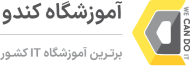
دسترسی سریع
محبوبترین دورهها
آکادمی کندو
مجوزها و گواهینامهها
آدرس ساختمان میرعماد: تهران، خیابان مطهری، خیابان میرعماد، کوچه جنتی(۱۳)، پلاک ۳۰
آدرس ساختمان سنایی: تهران، خیابان سنایی، تقاطع خیابان مطهری، کوچه ۲۱، پلاک ۲
دورههای آنلاین کندو خیلی خوب بودن، آموزششون کاربردی بود و به سرعت یاد گرفتم. الان یه دوره دیگه رو هم ثبتنام کردم و منتظر شروعشم.
کندو یه آکادمی تخصصیه که با دورههای آنلاینش همیشه و هرجا در دسترستونه. پشتیبانی حرفهای و اساتید باتجربهش یادگیری رو راحتتر و موثرتر میکنه.
توی آموزشگاه یه فضای دوستانه و مثبت وجود داره که انگیزه و اشتیاق یادگیری رو چند برابر میکنه. تفاوتش با بقیه آموزشگاهها رو از همون ابتدا متوجه میشید.
دورههای آنلاین کندو پر از مطالب و نکات کاربردی بود. بهترین جا برای یاد گرفتن اطلاعات تازه و بهروز توی دنیای IT.
دورههای کندو واقعاً کمکم کرد راحتتر کار پیدا کنم. چیزایی که یاد گرفتم توی مصاحبههای فنی حسابی به دردم خورد.
چیزی که در رابطه با کندو نظرم رو جلب کرد، سطح علمی بالای اساتیدش بود. حتی گاهی فراتر از سرفصلهای کلاس یاد میگرفتیم. یه تیم دلسوز و حرفهای پشت این مجموعهست.