برگزاری 8 بار این دوره در 3 سال گذشته
۲۰٪
تخفیف ویژه دوره آنلاین
(دوره آنلاین همزمان با حضوری و مدرک یکسان)
ابتدا دوره مدنظرتان و نحوه حضور در دوره را انتخاب کنید و در مرحلهی بعد نحوه پرداخت (نقد/اقساط) را مشخص و از درگاه بانک واریز کنید،
پس از پرداخت، تیم پشتیبانی کندو برای هماهنگی با شما تماس میگیرند.
ابتدا دوره مدنظرتان و نحوه حضور در دوره را انتخاب کنید.
در مرحلهی بعد نحوه پرداخت (نقد/اقساط) را مشخص کرده و از درگاه بانک واریز کنید،
پس از پرداخت، تیم پشتیبانی کندو برای هماهنگی با شما تماس میگیرند.
مایکروسافت دو مدرک جدید به نام های MCSE , MCSA طراحی و ارائه نموده است تا تاییدکننده سطح علمی و توان فنی متخصصین IT در زمینه پیکربندی، طراحی، مدیریت و پشتیبانی شبکه های کامپیوتری مبتنی بر Windows Server باشد.
در ویرایش جدید مدارک مایکروسافت ، علاقه مندان می توانند با گذراندن و پاس نمودن ۳ آزمون زیر مدرک و گواهینامه MCSA را کسب کنند.
مدرک MCSA همراه با MCSE ارائه شده است که در اصل قسمتی از MCSE است ، علاقه مندان ابتدا پس از گذراندن سه کورس مدرک MCSA را اخذ نموده و سپس با گذراندن یک کورس دیگر مدرک دوره MCSE را نیز دریافت خواهند نمود.
مایکروسافت پیشنهاد میکند اگر شما مسئول مدیریت، نگهداری و عیبیابی یک سیستم هستید و ۶ تا ۱۲ ماه سابقه کار در این زمینه را دارید مدرک MCSA را انتخاب کنید و اگر وظیفه شما برنامهریزی، طراحی و اجرای سیستمها است و دارای حداقل یک سال سابقه کار در این زمینه هستید MCSE را انتخاب کنید.
چرا دورههای آموزشگاه کندو برای مهارتآموزی؟
مهارتآموزانی که دورههای آموزشی ما را برگزیدند و از انتخابشان راضی بودند، میگویند چرا.
Exam 70-740: Installation, Storage, and Compute with Windows Server 2022
Exam 70-741: Networking with Windows Server 2022
Exam 70-742: Identity with Windows Server 202
ساختمان میرعماد: خیابان مطهری، خیابان میرعماد، کوچه جنتی ۱۳، پلاک ۳۰ (فاصله تا متروی بهشتی ۵ دقیقه پیاده)
ساختمان سنایی: خیابان سنایی، تقاطع خیابان مطهری، کوچه ۲۱، پلاک ۲ (فاصله تا متروی میرزای شیرازی ۱۰ دقیقه پیاده و ایستگاه BRT ولیعصر ۱۰ دقیقه)
اساتید و داشجویان کندو در پیشروترین سازمانهای ایران مشغول به کار هستند؛
بسیاری از اساتید روزی دانشجوی کندو بودهاند :)
پس از خرید، شما به ایمیل خود یک لینک دسترسی ارسال میشود. همچنین، میتوانید به حساب کاربری خود در سایت وارد شوید و از قسمت “دورههای من”، به دورههای خریداری شده دسترسی پیدا کنید.
پس از خرید، شما به ایمیل خود یک لینک دسترسی ارسال میشود. همچنین، میتوانید به حساب کاربری خود در سایت وارد شوید و از قسمت “دورههای من”، به دورههای خریداری شده دسترسی پیدا کنید.
پس از خرید، شما به ایمیل خود یک لینک دسترسی ارسال میشود. همچنین، میتوانید به حساب کاربری خود در سایت وارد شوید و از قسمت “دورههای من”، به دورههای خریداری شده دسترسی پیدا کنید.
پس از خرید، شما به ایمیل خود یک لینک دسترسی ارسال میشود. همچنین، میتوانید به حساب کاربری خود در سایت وارد شوید و از قسمت “دورههای من”، به دورههای خریداری شده دسترسی پیدا کنید.
پس از خرید، شما به ایمیل خود یک لینک دسترسی ارسال میشود. همچنین، میتوانید به حساب کاربری خود در سایت وارد شوید و از قسمت “دورههای من”، به دورههای خریداری شده دسترسی پیدا کنید.
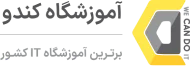
دسترسی سریع
محبوبترین دورهها
آکادمی کندو
مجوزها و گواهینامهها
آدرس ساختمان میرعماد: تهران، خیابان مطهری، خیابان میرعماد، کوچه جنتی(۱۳)، پلاک ۳۰
آدرس ساختمان سنایی: تهران، خیابان سنایی، تقاطع خیابان مطهری، کوچه ۲۱، پلاک ۲
دورههای آنلاین کندو خیلی خوب بودن، آموزششون کاربردی بود و به سرعت یاد گرفتم. الان یه دوره دیگه رو هم ثبتنام کردم و منتظر شروعشم.
کندو یه آکادمی تخصصیه که با دورههای آنلاینش همیشه و هرجا در دسترستونه. پشتیبانی حرفهای و اساتید باتجربهش یادگیری رو راحتتر و موثرتر میکنه.
توی آموزشگاه یه فضای دوستانه و مثبت وجود داره که انگیزه و اشتیاق یادگیری رو چند برابر میکنه. تفاوتش با بقیه آموزشگاهها رو از همون ابتدا متوجه میشید.
دورههای آنلاین کندو پر از مطالب و نکات کاربردی بود. بهترین جا برای یاد گرفتن اطلاعات تازه و بهروز توی دنیای IT.
دورههای کندو واقعاً کمکم کرد راحتتر کار پیدا کنم. چیزایی که یاد گرفتم توی مصاحبههای فنی حسابی به دردم خورد.
چیزی که در رابطه با کندو نظرم رو جلب کرد، سطح علمی بالای اساتیدش بود. حتی گاهی فراتر از سرفصلهای کلاس یاد میگرفتیم. یه تیم دلسوز و حرفهای پشت این مجموعهست.