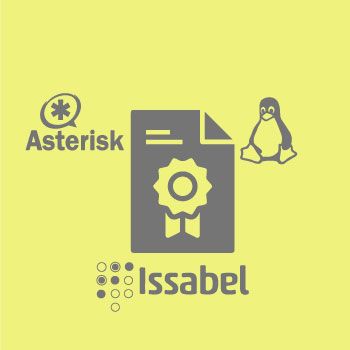
.
ناموجود
در حال حاضر کلاسی برای این دوره موجود نیست، اما شما میتوانید درخواست خود را برای برگزاری مجدد این دوره از فرم زیر برای ما ارسال کنید.
فیلد های "(اجباری)" اجباری هستند
System Architecture
Determine and configure hardware settings
Boot the system
Change runlevels / boot targets and shutdown or reboot system
.Linux Installation and Package Management
Design hard disk layout
Manage shared libraries
Use Debian package management
Use RPM and YUM package management
.GNU and Unix Commands
Work on the command line
Process text streams using filters
Perform basic file management
Use streams, pipes and redirects
Create, monitor and kill processes
Modify process execution priorities
Search text files using regular expressions
Basic file editing
.Devices, Linux Filesystems, Filesystem Hierarchy Standard
Create partitions and filesystems
Maintain the integrity of filesystems
Control mounting and unmounting of filesystems
Manage file permissions and ownership
Create and change hard and symbolic links
Find system files and place files in the correct location
Voip concetps
Differences between traditional PBX (telephony centrals) and new IP-PBX (hardware & software)
voip advantages and disadvantages
Voip protocols (SIP/AIX & RTP & h323 & PJSIP)
Codecs
Voice packet
Trunk Concept
Voice Quality
DTMF
Introduction To Types Of Voip Hardware
(ipphone-gateway-ippbx-ATA-wireless kirk-analoge & digital cards)
FXS & FXO
Asterisk (History/Function/Structure)
Identify the purpose and primary functionality of Asterisk as a PBX and as an application development platform
List the functionality associated with a traditional PBX
Understand the history of Asterisk and its powerful open source community
Define the operating system environments in which Asterisk is developed and supported
Describe the telephony connections which Asterisk supports and identify the Digium hardware needed to enable this connectivity
Identify the basic characteristics of analog and digital PSTN connections and how VoIP compares and contrasts with these
Install and run Asterisk from the packages available for download from www.asterisk.org
Describe Asterisk Programing (dialplan)
Configure Asterisk to deliver basic PBX functionality, including basic call routing, voicemail and directory services
List Asterisk directories
(Art of SIP Call Analysis and Debugging (sngrep
About Issabel
Issabel Modules
Issabel Installation
Network Configurations
Working with applications like Putty & Winscp and connect with SSH to telephony system
Working With some Usefull Linux Commands in system management
Issabel Overview
How to reset main system passwords
FXO and FXS Cards On Issabel
System Settings For User & Groups
How to Backup & Restore of all configurations
& Create All Kind of Extensions
Registration of extension on Ipphone and Softphone
Making First call
Call Waiting
Call Recording
voice recording with ipphone or upload via panel or manual access to sound diretory
Add Persian sounds and digits to Issabel
VoiceMail
FollowMe
Types of trunk and its settings
Incoming Calls
Zap channel DID and Separate incoming calls to special destinations
Outgoing Calls
Separate Outgoing Calls per port and for special extensions
Call Limitation
Announcements
Making IVR
Advanced Queue
Ring Groups
Time Condition
Call Parking
Call Back
Paging
Call Conference
Disa
FreePBX Operation
Call Detail Records
Fax
How to use Custom Destination
Issabel & Asterisk
Issabel & Voip Gateway
Issabel & Asterisk Dialplan
Issabel & Panasonic Central
Asterisk usefull console commands
Issabel & NewRock Gateways
Issabel & Cisco Router
Issabel & ipphones
How to Backup & Restore of all configurations
اساتید ما با سالها تجربه عملی و تدریس، این دوره را به سادهترین شکل ممکن به شما آموزش میدهند تا به راحتی مهارتهای لازم را کسب کنید.
چرا دورههای آموزشگاه کندو برای مهارتآموزی؟
مهارتآموزانی که دورههای آموزشی ما را برگزیدند و از انتخابشان راضی بودند، میگویند چرا.
کلاسهای حضوری کندو، با بهرهگیری از متدهای آموزشی بهروز و همراهی کامل اساتید و تیم فنی، محیطی مناسب و اثربخش برای فراگیری مهارتهای کاربردی فراهم میکنه.





مفتخریم که مهارتآموزان ما در مجموعههای پیشرو و معتبر استخدام شدند.




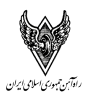







اگر در دوره به صورت حضوری و آنلاین ثبتنام کرده باشید، اطلاعات دوره بعد از ثبتنام براتون پیامک میشه. اگر دورههای ضبطشده رو خریداری کردید، لایسنس کندو پلیر براتون پیامک میشه.
همینطور تمام دورههای شما در پورتال دانشجویی و پروفایلتون در دسترسه.
امکان پرداخت بهصورت نقدی یا اقساطی وجود داره. برای پرداخت اقساطی کافیه ۳۰٪ مبلغ دوره رو به عنوان پیشپرداخت واریز کنید و بقیهی مبلغ رو در ۴ تا ۶ قسط پرداخت کنید.
دورههای ما به صورت همزمان حضوری و آنلاین برگزار میشن. همچنین دورههامون به صورت ویدیوهای ضبطشده هم ارائه میشن.
دورههای ما پشتیبانی و منتور ۲۴ساعته دارن و لینک گروه پشتیبانی بعد از ثبتنام براتون ارسال میشه.
بله. بعد از اتمام دوره و انجام تمرینها، براتون مدرک پایان دوره دوزبانه صادر میشه که میتونید از اون برای رزومه و لینکدینتون استفاده کنید. همینطور از این مدرک میتونید برای مهاجرت استفاده کنید.
دورههای آنلاین کندو خیلی خوب بودن، آموزششون کاربردی بود و به سرعت یاد گرفتم. الان یه دوره دیگه رو هم ثبتنام کردم و منتظر شروعشم.
کندو یه آکادمی تخصصیه که با دورههای آنلاینش همیشه و هرجا در دسترستونه. پشتیبانی حرفهای و اساتید باتجربهش یادگیری رو راحتتر و موثرتر میکنه.
توی آموزشگاه یه فضای دوستانه و مثبت وجود داره که انگیزه و اشتیاق یادگیری رو چند برابر میکنه. تفاوتش با بقیه آموزشگاهها رو از همون ابتدا متوجه میشید.
دورههای آنلاین کندو پر از مطالب و نکات کاربردی بود. بهترین جا برای یاد گرفتن اطلاعات تازه و بهروز توی دنیای IT.
دورههای کندو واقعاً کمکم کرد راحتتر کار پیدا کنم. چیزایی که یاد گرفتم توی مصاحبههای فنی حسابی به دردم خورد.
چیزی که در رابطه با کندو نظرم رو جلب کرد، سطح علمی بالای اساتیدش بود. حتی گاهی فراتر از سرفصلهای کلاس یاد میگرفتیم. یه تیم دلسوز و حرفهای پشت این مجموعهست.